- Joined
- Apr 19, 2020
- Messages
- 65
- Reaction score
- 71
- Points
- 18
- Thread Author
- #1
This tutorial is for the Everdrive V3 Krikzz or Chinese clone
BE CAREFUL, krikzz's OS V2 Firmware will brick ALL Chinese clones, even some Everdrive made in Krikzz
BE CAREFUL, krikzz's OS V2 Firmware will brick ALL Chinese clones, even some Everdrive made in Krikzz
1 - Everdrive MD V3 bricked!
You tried to update your Everdrive MD V3 with OS V2 from krikzz and you had this red screen:
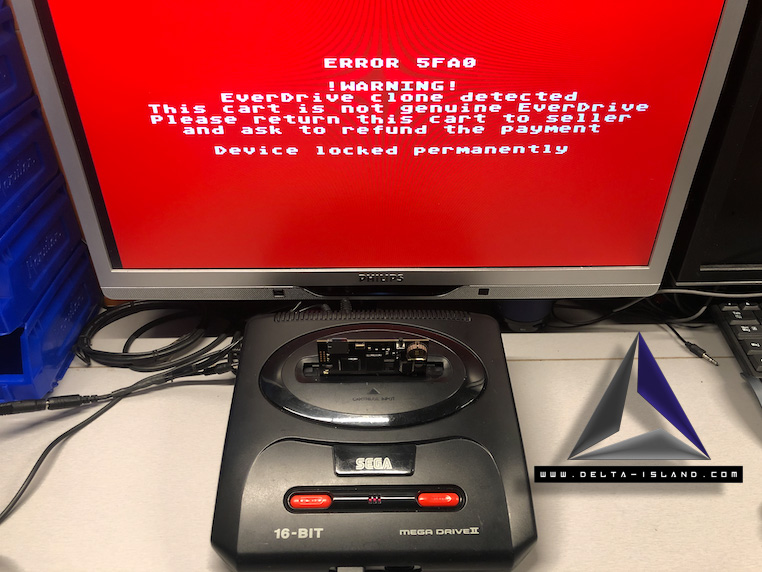
Here you are now with an Everdrive that no longer works! It is bricked!
Despite a return to OS V1 & access to the everdrive menu, just after loading the ROM of a game it is a black screen.
Your everdrive will be able to play master system games without any problem. But no more Megadrive / Genesis roms...
2 - Why my everdrive is bricked
Krikzz has put a security system on OS V2 for everdrive MD V3, which makes clones unusable!
Yes, it is krikzz's desire to destroy the clones!
Even some official Krikzz everdrive were affected!
Here is a snippet of the OS V2 source code (With little esther egg for Jack... read to end

Don't panic, we've found out how to fix your Everdrive!
3 - How to unbrick the Everdrive V3?
Tutorial is available here :
Regards,
Xrider